Animation practice
- Robin Mikkelsson

- Jan 7, 2021
- 3 min read
For my animation practice I decided to use the Jack and Jill rigs. I wasn't sure at all where to begin, I just started with the posing exercise or online class, using a reference image I found online, and a 3D prop I made beforehand for a personal project.
I then proceeded to look at some inspiration for my body mechanics. I wanted to do something simple and short, involving a door. Something cartoony. I remember seeing cartoons where a character struggles to open the door so hard, that they end up pulling on the knob with their whole body weight by putting their feet on, or on the walls around the door.
Some examples of cartoon door gags are below, that really inspire me. I wanted to imitate something like this.
I ended up creating a simple door fame, and a door, and "rigged it" by moving the pivot point to the side of the door.

I then started by roughly blocking out the poses at each step of the animation, the start, where the character simply stands next to the door, then reaching for the knob, then stepping closer, then pulling on the door, etc.
I then updated the graph to tween the animations between the keyframes, using linear and automatic tangents, and then just tonight after remembering about this project after holidays, tried to smooth it out a bit, and fix some of the major errors that occurred during the tangent calculation by my machine.

For the walk and run animation cycle I decided I would first make a cycle that I can loop, and then adjust the timing and posing at set points to create more natural and unique walk and run styles.
I started by referencing the Animator's Survival Kit chapter on walk cycles, just to get a simple walk cycle that I could then adjust and time, to create a more unique gait for the character.

I again decided to use the Jack and Jill rigs provided to us on blackboard, as I find it much easier to work with these. Started in Maya by blocking out each part of the cycle, and again, automatically calculating the tangents, so that I could adjust them later. I created
For my walk cycle I wanted to do a slightly angry walk, as if the character is walking away from a desk after receiving some disappointing news, but still cartoony enough to fit in, let's say a stylized art style, slightly cartoony game.

For my run cycle the process was largely the same. I did not have a particular run in mind other than I wanted it to be cartoony. I started by using the guide again, and blocking it out.

I then had some trouble trying to get it looking natural, and this was already after our feedback sessions were over, so I struggled to fix it on my own.

After working on all my animations for the past few days, as I write this on the evening of the 7th of January, I am mostly satisfied with my animations. Below you will find some video of my animation loops.
I realize now writing this that this I was supposed to pay 50% of my attention to this project this semester, and if I'm perfectly honest, I haven't. I focused too much on my Unreal Engine group project, and sort of put this one on the backburner. Obviously it was a mistake, I now realize this, however, I think I made the best of it, I spent a few evenings working hard, refreshing my knowledge of Maya after months of working with Blender and Unreal Engine primarily.
My only big regret is not giving this project the time and attention it deserved. Thanks to this, my animation loops are missing a lot of polish. They could still be improved. And if I was given more time I would. I am only just now falling in love with the process of animation again, after spending a lot of time with 3d asset creation, working on mainly architectural and mechanical things.
Perhaps in my free time I could improve my animation skills, as I still have a lot of room for improvement, and focus a little less on my main project.
Thank you for reading.








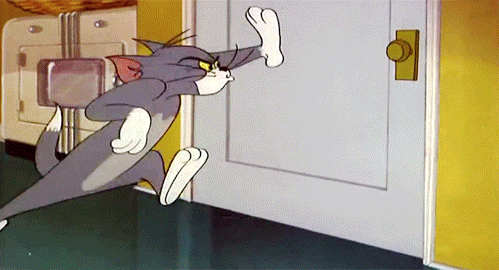























Comments